Ruby On Rails with React.js frontend Integration
with tailwindcss
Post by Pedro Resende on the 2 of December of 2023 at 10:00

A few years ago, I've dedicated a post to the integration of React.js with Symfony (Symfony with React.js frontend Integration).
Therefore, I've decided, like I've done 7 years ago with React.js to write a possible integration with Ruby On Rails.
A kind reminder that this is a possible integration and if any of you believe there is a better approach, please feel free to leave a comment.
Let's start by installing a clean Rails 7.1.2 environment for this example:
rails new rails_project_with_react --javascript=esbuild --css=tailwind
Now that we have our rails app properly setup, let's add react, by running the following
cd rails_project_with_react
yarn add react react-dom
Now, create a new folder called components under, app/javascript.
mkdir -p app/javascript/components
inside, let's create two files, the first index.tsx with the following
import React from "react"
import { createRoot } from "react-dom/client"
import Home from "./Home"
document.addEventListener("turbo:load", () => {
const root = createRoot(
document.body.appendChild(document.getElementById("react")!)
)
root.render(<Home />)
})
the second, called Home.tsx and add
import React from "react"
const Home = () => {
return <div className="mx-4 container text-2xl">Welcome Home</div>
}
export default Home
finally, open app/javascript/application.js and add
import "./components"
Now, let's add a new controller called base to have our view
rails g controller base index
if you open the file, you should have the following
class BaseController < ApplicationController
def index
end
end
finally, open the view file, app/views/base/index.html.erb, and add the following
<h1>Base#index</h1>
<p class="text-xl">Find me in app/views/base/index.html.erb</p>
<div id="react"></div>
to allow tailwindcss to work properly with react, we need to open the tailwind.config.js files, in the root folder and add to the content array
"./app/javascript/**/*.tsx"
boot up your rails app by running
./bin/dev
and open your browser on http://localhost:3000. You should have the following.
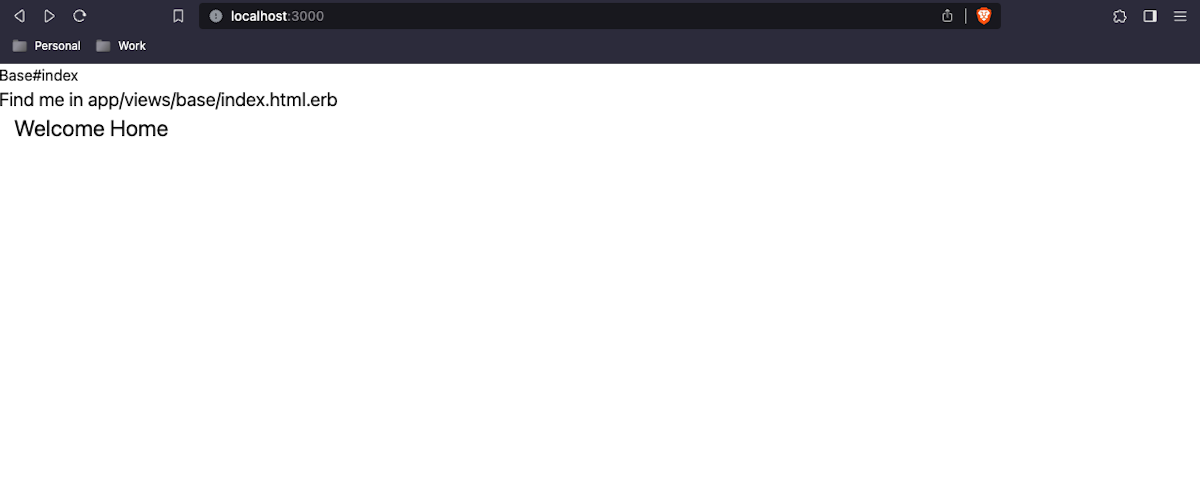
That is it, please let me know if you propose a different approach, the code is available at this link.
